“Find what you love and let it kill you.” – Kinky Friedman and Harley Quinn
They came in the night with little cat feet. It was just a simple email from Microsoft:
“Download and upgrade to Windows 10 now, for free. Later, it’ll cost you 100 bucks.”
Seemed like an offer too good to be true. What harm could there be? I’d probably be upgrading anyway because I always have. Why not now, for free?
That was months ago, and now that I’ve converted, I’m not so sure it was a good idea. The continuous Windows 10 push upgrades are slowly eating away at my very old Lenovo T520 laptop. It seems to get crankier week by week.
Here’s what’s happened:
First, my ancient HP LaserJet 2200DN printer drivers do not exist for Windows 10. I manually installed a universal PCL5 driver, but I’m pretty darn sure that I left some functionality behind. This is not a big problem because original HP 96A toner cartridges for the incredibly durable LaserJet 2200DN printer have become increasingly rare and their price is skyrocketing like spare parts for a 1958 DeSoto Adventurer.
That’s not surprising. HP introduced this printer in 2001—long, long ago in a galaxy far, far away. When I consume my last two 96A toner cartridges, purchased through eBay at something less than stratospheric prices, it may be time to replace the printer. Refill toner cartridges have never worked well for me. I’ll be sad to see it go. It’s actually my second LaserJet 2200DN. A truly great printer.
NetObjects Fusion, my WYSIWYG website editor of choice that I’ve been using to build and maintain my two small websites, is now only partially functional. I’ve used NetObjects Fusion to create websites since 1996 (starting with version 3) and am currently using NetObjects Fusion version 10. I could upgrade several versions, but none seem designed for Windows 10, so better the devil you know, eh?
My laptop keyboard has developed Tourette’s syndrome when running NetObjects Fusion 10 under the latest iteration of Windows 10. Hold down the delete key, for example, and the deletions take place about once every second, but the additional delete keystrokes from the PC’s auto repeating keyboard are being stored faithfully in some buffer. Release the delete key and the deletions continue unabated for several more seconds. In other words, keyboard autorepeat is broken for NetObjects Fusion 10.
Now it’s easy for someone in the peanut gallery to say, “Switch to another, more modern, better supported WYSIWYG web editor, you numbnull. Get out of the nineties!”
To those people, I reply:
Yes, you’re right. I should switch these sites to WordPress. But perhaps you don’t realize how difficult it is to migrate an existing, complex website (or a blog) from an old content-management system based on one proprietary database format to another. (All old website builders had proprietary formats.) NetObjects Fusion was clearly the best choice for my work when I made that choice more than two decades ago. Choices like that have long-term implications with respect to forward compatibility, just like all of my old WordStar doc files on hard-sector NorthStar Horizon CP/M disks.
At this point, I’d need to manually rebuild these old websites. That’s not going to happen – not soon in any case.
Sleepless in Silicon Valley
Sleep, in the form of the laptop’s sleep mode, eluded me for a while. The laptop started to completely shut down when sleeping and would lose its screen-resolution setting. This symptom has multiple causes including a Windows 10 setting that was putting the laptop into Hibernate mode after only three hours of sleep, even with the laptop plugged in. That’s now fixed, but the loss of screen resolution after a reboot continues. The Nvidia graphics drivers for my Lenovo’s oddball 1366×768-pixel screen no longer seemed to work—apparently they were incompatible with Windows 10—so I’ve had to resort to selecting “discrete graphics” in the Lenovo BIOS to make Windows 10 work with my screen at full resolution.
From these symptoms, my laptop’s old CMOS backup battery appeared to have gone flat, so the laptop was reverting to the factory default BIOS settings when it shut down in Hibernate mode. There’s a near-zero chance of Lenovo updating the Nvidia graphics drivers for a 6-year-old laptop to Windows 10, and believe me – I’ve checked. I’m not alone with this problem. That’s how I discovered “discrete graphics.”
I therefore purchased a replacement CMOS backup battery, but when I cracked the laptop open for transplant surgery, I discovered that the laptop’s existing backup battery was fine. It measured 3 volts. I replaced it anyway, since the laptop was already open. I still lose the graphics setting on reboot, but I’ve now noticed that the “Nvidia Optimus” graphics setting in the BIOS comes with a “Windows 7 only” warning, so perhaps that’s the problem. I don’t think I’ll be seeing an updated BIOS from Lenovo that fixes this problem in the near future (or the far future for that matter).
My laptop also seems to run hotter than I recall from before the upgrade. That’s no doubt due to some new type of power-management setting in Windows 10 giving me more performance (or perhaps just more waste heat). Now my laptop is also doing a great job of keeping my lap and legs warm—all year ‘round.
Finally, my internal optical drive disappeared. Apparently, this also isn’t unusual for older Lenovo laptops upgraded to Windows 10. This problem didn’t occur when I first upgraded the OS – at least, I don’t think that it did. The problem appears to have snuck up on me over the last few months – possibly with the reportedly disastrous April OS upgrade. I tried plugging in a USB DVD drive and it wouldn’t work either, so this clearly wasn’t a hardware failure. I’m not sure when it happened. I don’t burn or play CDs and DVDs often these days. Everything’s so Webby now.
After a few hours of searching the web, I found a three-step process that was promised to help. (See “[Fix] CD/DVD Drive Not Detected or Working In Windows 10”.) Step One, running a script to modify the registry, didn’t work for me even after I tried twice as suggested. Step Two, which involved inserting the same registry entry by hand, didn’t work for me either because Step One had already accomplished the job. The new entry was there, it simply didn’t have the desired effect. Step Three, deleting a value in a different registry entry… worked. Clear as mud but cue the Hallelujah Chorus. The DVD internal drive and the USB-attached drive suddenly started working again. However, I do not consider registry hacking a normal part of a civilian OS upgrade process.
None of these problems cropped up with the initial Windows 10 upgrade–excepting the lack of the drivers for my ancient HP LaserJet 2200DN printer. All the rest of these troubles gradually crept into my laptop as Microsoft has pushed out new iterations of Windows 10, which I agreed to accept wherever and whenever Microsoft feels like making a change. Apparently, that choice came with the “often” option set and included a large jar of petroleum jelly.
It’s quite apparent when Microsoft is pushing out a new version of Windows 10 because my laptop becomes much less responsive to its keyboard and trackpad when the OS update background download is taking place. I also see the disk drive light flickering during this process, indicating that Microsoft has prepared a new experience for me. The download process soaks up a lot of my laptop’s processor cycles and disk bandwidth.
It’s not that I don’t appreciate Microsoft’s efforts to keep the Windows 10 OS fresh and secure. I do appreciate that, especially considering it’s not a revenue generator for the company. It’s the havoc that these upgrades are raising on my laptop that I don’t appreciate.
Based on reading several experiences in multiple web forums while searching for solutions to my own challenges, I know I’m not the only person experiencing these compatibility problems. That’s not surprising. PC compatibility is a crazy quilt of challenges built upon more than three decades of hardware created by countless vendors with a few standards, both current and obsolete, thrown in to make life slightly easier. Or not.
The Windows 10 situation is not unique. There’s an industry-wide shift from the original scheme for shrink-wrapped software, where you are the ultimate arbiter of application version control on your machine, to a world where the software vendors can reach through your Internet connection into your PC at any time, without your knowledge, and alter the way that your carefully ordered world works.
Although it’s all in the name of progress, I believe the situation is indicative of the industry’s shift to software as a subscription service—a way to make more money from an existing customer base by charging monthly either now or sometime in the future. Adobe seems to have pioneered this model starting with Photoshop and then expanding to all of its products – er, I mean services (now).
Does anyone besides me remember the free, downloadable, standalone version of Adobe’s Acrobat Reader? Adobe issued Acrobat Reader to help promote its PDF format as an industry-wide standard. Now, Acrobat Reader is fused with an online app so that Adobe can repeatedly try to sink its hooks into you and sell you something—right now—every time you open a PDF.
Microsoft has likewise shifted emphasis from selling copies of Microsoft Office to selling Microsoft Office 365 subscriptions, where you pay monthly for software that you once licensed and used for as long as you liked. Microsoft Daas (Desktop as a Service) is reportedly only a couple of years away. Will that be the end of resident Windows? If Microsoft’s upgrades continue to screw things up, we may be glad to chuck that old model for something that works better. If it works better.
The Plague (Trend) Spreads to the Embedded World
This trend towards continuous patches and upgrades is no longer limited to PCs and PC software. For example, it invaded cars a while ago. Toyota has been able to upgrade the Entune Audio Plus infotainment and navigation system over the air in my 2014.5 Camry Hybrid for years. Would that they would do so with the built-in maps as well, but they’d rather have the dealer sell me the map installed in an overpriced Micro SD card for that. Downloadable maps came later to Toyota, although I can download new maps for my handheld Magellan GPS for free (because I bought the right handheld GPS) and the Google Maps app on my phone is constantly being updated in the Cloud, for free.
Tesla has taken software upgrades for cars a step further. Recent over-the-air upgrades to the Tesla Model 3 improved the car’s emergency braking distance. Long braking distances were a sore point noted in a review of Tesla’s Model 3 by “Consumer Reports” magazine, which said that the electric vehicle’s stopping distance at 60 mph was seven feet greater than the stopping distance of a Ford F150 full-size pickup truck. Post upgrade, the Tesla Model 3 now stops 20 feet shorter “for repeated heavy braking events,” according to a tweet from Tesla CEO Elon Musk.
That’s Tesla’s publicly stated upgrade feature, anyway. By a strange coincidence, some Tesla Model 3 owners also reported a significant acceleration degradation after the pushed-out braking upgrade. Reduced acceleration limits make the car easier to stop, perhaps?
Other Cloud-connected embedded systems are not immune to this epidemic of continuous upgrades. I regularly need to upgrade my Roku over-the-top TV box because the YouTube Roku channel seems unable to sit still, technologically speaking. When the YouTube Roku app’s on-screen overlay graphics go haywire and refuse to depart the screen while playing a YouTube video, it’s apparent that it’s either time to upgrade the Roku firmware, the YouTube Roku app, or both. This problem seems to occur every month or so. Sometimes, nothing helps and I just need to be patient until Roku and YouTube get their act together. Roku’s animation during an over-the-air upgrade, which shows the Roku logo impatiently tapping its “foot,” graphically and humorously mirrors my mood, but that helps only a little.
I don’t think this trend will reverse any time soon. PC applications and embedded systems are getting more complex—not less. Pushed upgrades and patches seem unavoidable with devices that are always connected to the Internet. Meanwhile, vendors and service providers strive to continuously—and appropriately—beef up online security in a never-ending attempt to stay at least one step ahead of an increasingly hacked world. They also feel compelled to add features for a consuming public that’s constantly spoon-fed on “new, new, new!”
Welcome to the new world.





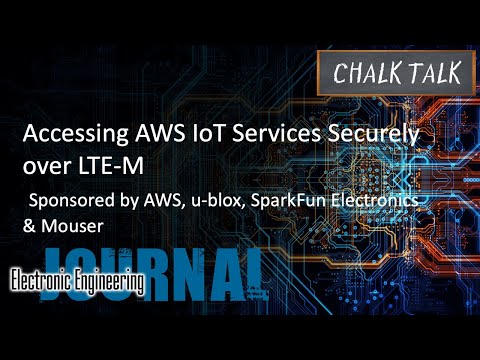
Hi Steven,
Why not consider to replace your Win10* with linux e.g. the Ubuntu or CentOS variant: free, faster, more stable than win10 to my 30 years of experience with win and linux. Furthermore you get free support from the big world wide communities of linux volunteeers that keep linux working so great.
* You can protect your investment and data by running your win10 as a virtual machine in Virtualbox running on linux.
Kind regards Lars
Spoken like a true linux believer! Let’s see. I have driver problems in Windows 10. I protect my large economic and experience inventments in Windows-specific software by running Windows in a virtual machine on top of linux and somehow my driver and performance problems vanish? I have no interest in operating systems and lots of interest in application programs. Nearly everything I use (Microsoft Office, Paintshop Pro, Netobjects Fusion have no linux equivalents and I’m not about to change to some sort of Microsoft Office clone that’s almost, nearly, close to compatible with the real Microsoft Office when Office doesn’t even manage compatibility between versions. No thanks.
As the B9 robot on “Lost in Space” often said, “That does not compute!”
–Steve
Last time I checked end-user OS platform preferences, Windows was falling below 37% of market share, somewhat rapidly. Unix/Linux/FreeBSD varients pretty much rule these days, at well over 50% of market share, with the Android UI market for phones, tablets, etc tanking Windows platforms.
See the Wiki article Usage_share_of_operating_systems
Frankly we have been using OpenOffice variants for so long, that the lack compatibility with MS Office has just dropped to a very minor annoyance. The biggest issue is that there isn’t better compatibility with Apple.