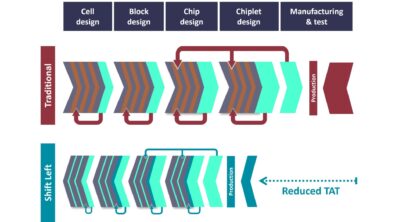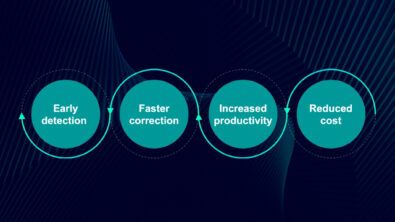A software migration that improves productivity? The Calibre Interactive tool has a (new) GUI for that…
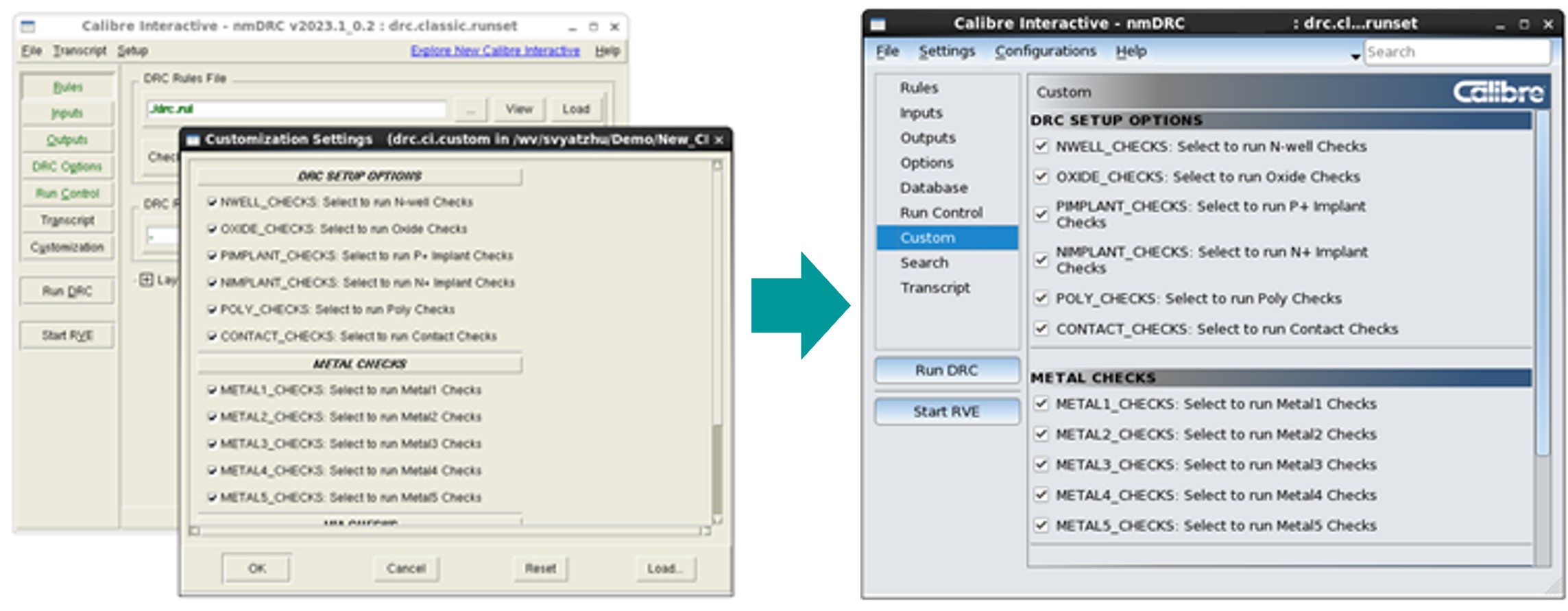
By Slava Zhuchenya
Software migration can be a dreaded endeavor, especially for electronic design automation (EDA) tools that design companies and computer-assisted design (CAD) teams rely on to work consistently and efficiently to achieve their tapeout goals. Will my old files work? What’s the learning curve? Is the new version worth my time and effort to upgrade? All of these are legitimate concerns for any software user, but especially for engineers who rely on EDA software to get their work done in tight delivery schedules.
Developing the next generation of an EDA tool is a challenging task, for which a fine balance must be achieved. Change too much, and it disrupts the engineers’ workflows, deterring them from wanting to upgrade. Change too little, and engineers will be reluctant to trade the reliability of a proven version for the uncertainty of the new version. To ensure a smooth and successful migration in the EDA space, a few key software migration principles apply.
First and most importantly, significant value must be added to motivate engineers to migrate. However, even if significant value is added to the tool, any changes that affect engineers’ tapeout schedules may cause them to hold out on the migration. Three key factors can help smooth the transition:
- Backward compatibility helps ensure a seamless migration so engineers can keep working
- Flexible migration schedules let each design house manage their different schedules and priorities as needed
- User interface changes that enhance usability improve engineer productivity while maintaining a familiar workflow
Calibre Design Solutions considered all these factors when releasing the next generation of the Calibre Interactive GUI, which provides an easier way to deploy and maintain Calibre verification jobs for Calibre nmDRC design rule checking, Calibre nmLVS layout vs., schematic verification, Calibre PERC reliability verification, and Calibre xACT parasitic extraction. With GUI configurations that are easy to set up and use, as well as a wide range of UI improvements, the new Calibre Interactive GUI adds significant productivity features for both designers and CAD teams alike. The GUI features a new look and feel with a powerful search capability, while also maintaining the familiar layout of the previous Calibre Interactive version that engineers have relied on for years. Legacy runset and customization files that support custom flows are not only backwards-compatible with the new tool version, but also work with the new GUI-wide configuration features. This flexible compatibility allows engineers to start using the new Calibre Interactive version out of the box with existing workflows, while fully migrating on their own schedule with powerful migration utilities that enable them to adopt the new capabilities as needed.
Want to get all the details, and see some examples of how the next-generation Calibre Interactive interface can improve your verification job deployment productivity while ensuring a smooth migration? Download a copy of our paper, Best practices for EDA software migration enhance engineer productivity and performance.